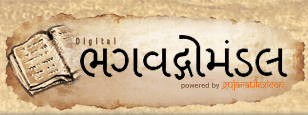Help
HelpWelcome! This guide is intended as a brief introduction to using Bhagwadgomandal. For quick information, please see the FAQs.
Overview
Getting familiar with Bhagwadgomandal
Tip
You can use Phonetic Keyboard directly to type in Gujarati.
The overview screen will give you idea about how Bhagwadgomandal's homepage looks like and where to go from there!
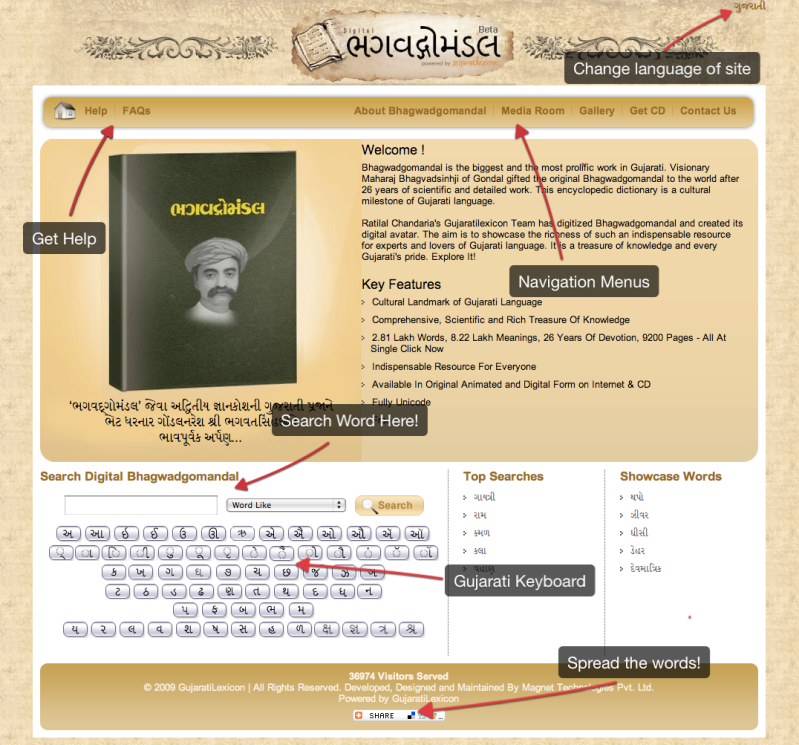
Working With Search
Tip
You can see most searched word so far and some showcase words to see richness of Bhagwadgomandal from homepage directly.
The Search Screen
Search screen contains three parts:
1. Textbox in which you will type the word,
2. Search Options and
3. Search button.
We have explained Search Options in details below.
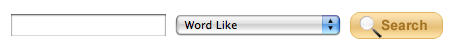
Search Options
Search Options contains four options - to get different types of desired results.
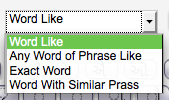
1. Word Like:
This option will search for words starting from your query in Bhagwadgomandal. For example: If you are search "આ" as query, it will return result of words strating with "આ".
2. Any Word Of Phrase Like:
This option will search for any occurrence from your query in Bhagwadgomandal. For example: If you are search "આકાશ પાતાળ" as query, it will return result of both "આકાશ" and "પાતાળ" words.
3. Exact Phrase Like:
This option will search exact as your query. Make sure that you have typed it correctly while using this option.
4. Words With Similar Prass:
Ever wanted to search ending with similar prass? Or want to find words ends with 'પાશ', 'વાન' etc? This handy option can help you in it.
5. Wildcard Search:
You can now search using wildcard characters like * and ?. The asterisk (*) usually substitutes as a wildcard character for any zero or more characters, and the question mark (?) usually substitutes as a wildcard character for any one character.
For example: Searching 'પરીક્ષા*' will bring all results with words 'પરીક્ષા' as starting regardless any length, while searching for 'પ??ક્ષા' will bring result like 4 characters words starting and ending with 'ક્ષા'.
Wordlist
When you search any word in Bhagwadgomandal, it will show you list of words. Select a word from list and it will show you final result.

In result, you will find various sections like, ક્રમાંક, વ્યુત્પત્તિ, વ્યાકરણ and અર્થ. In અર્થ, you will show button 'Details'. Clicking on 'Details' will give you detailed meaning about that particular word.
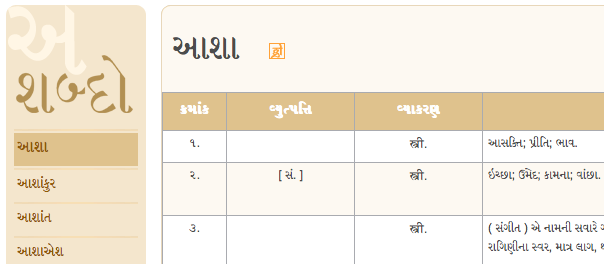
Working With Keyboard
Phonetic Keyboard
Tip
Turn off checkbox 'Phonetic Keyboard' if you want to write using your Operating System's keyboard layout.
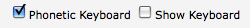
You have already noticed that when you try to write even keyboard is set to English, Bhagwadgomandal will type in Gujarati - This will be default behaviour of site searchbox.
This is called 'Phonetic' keyboard layout.
Onscreen Keyboard
Onscreen Keyboard provides you easy way to write in Gujarati. Just click on character and it will type in textarea. To see keyboard in action in example, click here .
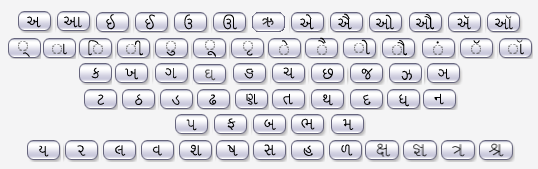
Know More About Bhagwadgomandal
What is Bhagwadgomandal?
Tip
You can view article about Bhagwadgomandal on Wikipedia too.
Bhagwadgomandal is the biggest and the most prolific work in Gujarati. Visionary Maharaja Bhagwatsinhji of Gondal gifted the original Bhagwadgomandal to the world after 26 years of scientific and detailed work. Till date, this encyclopedic dictionary remains a cultural milestone of Gujarati language.
History
Learn more about Bhagwadgomandal's rich History on our History page!
About GujaratiLexicon
Welcome To Ratilal Chandaria's GujaratiLexicon - The Most Comprehensive Online Gujarati Language Resources. GujaratiLexicon is a landmark work in the history of Gujarati language containing resources of more than 25 lakh words. It aims to preserve, popularize and develop Gujarati language through the power of information technology.
Contact Us
You can contact us by various ways! Best thing is to email us at info@gujaratilexicon.com for any queries regarding site or other details. View our Contact Us page for phone and our address.